The question I get asked the most is, “Why don’t all posts show up in the Facebook Newsfeed?” Facebook has algorithms that decide which posts are most relevant to individual users and should be shared with them.
There are two different types of algorithms, depending on whether you’re using your Facebook Profile or your Facebook Page.
Facebook Profile
First, the Facebook Profile algorithm tweaks what you see in your Newsfeed based on who you interact with the most. For example, if you always comment on and Like (or react to) your friend’s posts, Facebook will begin showing you more of their posts.
It’s the same for anyone who interacts frequently with your content. Say your old friend from college always comments on your status updates or photos. Because they interact so much with your content, your posts will show up more frequently in their Newsfeed.
On the contrary, if you never interact with an old coworker on Facebook, you’ll rarely see updates from them. That doesn’t mean you’ll never see posts from them. If they post something that’s earning a lot of interaction from their close Facebook friends—like getting a new job, getting married, or having a baby—that post will likely show up in your Newsfeed.
Facebook Page
The Facebook Page algorithm is quite different than the one for Profiles. Posts on your Facebook Page can organically show up in your followers’ Newsfeeds if your content is amazing and people interact with it immediately.
But unless they’re interacting (liking, reacting to, commenting, or sharing) immediately with your content, there’s a chance Facebook’s algorithm will hide your post so no one will see it. They do this because they want you, as a public Page and presumably a business, to pay for visibility through Facebook Ads.
Reach More People

There are a couple of ways you can make sure your posts and content from your Facebook Page are reaching more people. First, you should get familiar with Facebook’s organic targeting tool called Audience Optimization. It’s a free tool that helps you target who’ll see your content—and who won’t—based on the parameters of the reach algorithm already set in place on your Facebook Page.
Since Audience Optimization is free, Facebook claims the same number of people will likely see your post whether you use it or not. The tool simply lets you determine which people might find your content more relevant, thus opening up the potential for more engagement.
Say, for example, you’re a romance novelist, but you have a new young adult sci-fi book coming out soon. You can use the Preferred Audience tool in Audience Optimization to target the people who might see your post about your new book based on their likes, such as sci-fi books, The Hunger Games series, Twilight movies, or books similar to yours. Facebook lets you select up to 16 interests for targeting.
Vital tip: Make sure you play around with settings on a few different posts to see which ones work and which don’t.
You can also control who you don’t want to see your content using Audience Restrictions. Here you can restrict based on age, gender, location, and language. So for your upcoming young adult sci-fi book, you might want to restrict the post to only show up for 14 to early 20 year olds.
Get Started with Audience Optimization

To check to see if you have the tool turned on, go to Settings and click on Audience Optimization for Posts.

Click edit to turn the tool on and then save your changes. Now you’ll be able to organically target Facebook users based on their interests.
Facebook Ads
Facebook ads are a great way to expose your content to a new audience. Yes, you have to pay for them. But they will get your content in front of a lot of new readers and they’re fairly affordable. Just like in Audience Optimization, ads let you target users based on interests, location, gender, age, and more. You can see a lot of good engagement from as little as $5 for a boosted post, promoted post, or an ad.
Remember: Whichever method you use, Audience Optimization or Facebook Ads, you’ll want to play around with who you’re targeting to see what gets you the most engagement—and the most new fans.
Discover more from Mill City Press
Subscribe to get the latest posts sent to your email.






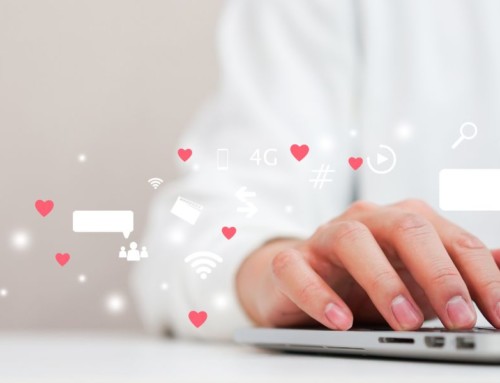

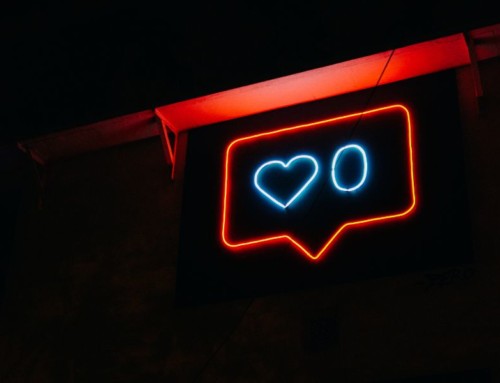



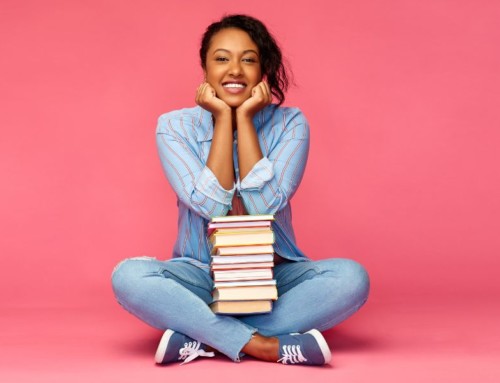

Leave A Comment