Having an author website is essential to your online platform and marketing endeavors. But that doesn’t make it any easier to understand, especially if you’re not familiar with building and maintaining websites.
Website-Related Terminology
To better understand the website world, you’ll need to learn the terminology.
The address you type into your Internet browser to take you to a specific page is a URL, which is short for Uniform Resource Identifier.
The main address of a website is called a domain name. It’s the “top level,” or what comes after “www” (including the .com, .net, or .org). A domain can encompass many pages. For example, facebook.com is the domain name for Facebook, but facebook.com/MillCityPress is the URL for the Mill City Press Facebook page.
Your website needs a physical space to live, and a host will supply you with this space on what’s called a server. Your domain name will point visitors to the specific server. If the domain name is similar to the address of a house, the host is the land the house is built on.
Once you have a domain name and a host, you’ll have to tell the Internet that your domain name should point to a specific server. You do this by changing your domain’s A Record or name servers.
With your domain name pointed to your host’s server, it’s time to install a CMS, or content management system, which is the platform used to create websites and blogs.
Self-Hosted WordPress
WordPress is a CMS used by many websites on the Internet today because it’s versatile and highly customizable. A “self-hosted” WordPress site means that you pay for the domain name and hosting instead of using WordPress.com, which is a free service. (Free WordPress might sound attractive, but it has many limitations; stick with what’s most versatile: self-hosted WordPress.)
Self-hosted WordPress sites come in two different forms: full control and limited access. Limited-access WordPress sites are best suited for people who want the versatility of WordPress without the fear of “breaking” their website. Instead, you have access to create and edit pages and posts, and your host keeps your WordPress website version up-to-date. This ensures that you don’t accidentally mess anything up.
Full control is for those who are comfortable with the design, layout, and maintenance of their site. You can add plugins to increase the functionality of your website, but these plugins require constant updates that have the potential to “break” your website. If you don’t have the tech know-how to manage this—or know someone who does—a limited-access WordPress site might work better for you.
How to Use Your Website
With both full-control and limited-access WordPress, you’ll be in charge of maintaining the content of your site. That means updating static pages (e.g., your about page or book page) to reflect current information, create new pages (e.g., a new book page), adding content to pages (e.g., an additional excerpt of your book), and blogging.
Blogging isn’t mandatory, but it can be helpful to connect with readers and promote your book.
Your website is a landing place for readers looking to learn more about you, so it’s vital to keep your site’s content updated. Imagine a reader wants to know where your book is available for purchase. If your book page says, “Book to be released 2015” and it’s 2016, that reader may become frustrated because she can’t find the information she’s seeking.
Now imagine that same reader came to your site to learn more about your book and saw a purchase link. She may not have started out with the intention of buying your book, but she’s so impressed with the reviews of your book (which you’ve kept updated) she decides to purchase it.
Discover more from Mill City Press
Subscribe to get the latest posts sent to your email.







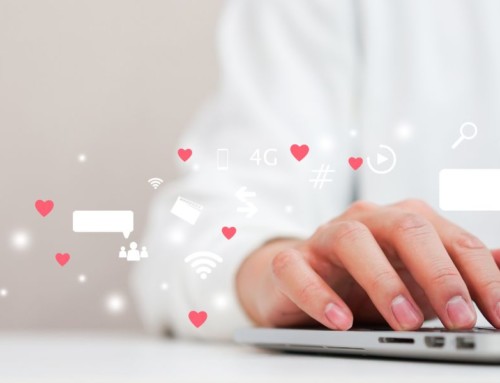






Leave A Comment