Are you an avid reader looking for a new way to connect with other readers who share your passion for books? If so, you may want to create a BookTok account on TikTok. BookTok is a sub-category on TikTok where users share short videos (typically a minute long or less) about books they love, as well as book reviews and recommendations.
In this blog post, we will guide you through the process of creating a BookTok account on TikTok. Whether you’re a seasoned TikTok user or just starting out, we’ve got you covered.
Step 1: Download the TikTok app
Before you can create a BookTok account, you’ll need to download the TikTok app to your smartphone. TikTok is available for free on the App Store and Google Play Store. Simply search for “TikTok” and download the app on your smartphone or tablet.
Step 2: Sign up for a TikTok account
Once you’ve downloaded the TikTok app, open it and select “Sign Up” to create your new account. You can sign up using your phone number or email address, or you can connect your TikTok account to your Facebook, Google, or Twitter account.
Step 3: Set up your BookTok profile
After creating your TikTok account, you’ll need to set up your BookTok profile. To do this, click on the “Me” tab at the bottom of the screen and then select “Edit Profile.” On this screen, you will add a profile picture, a short bio, and a link to your blog or Goodreads account (if you have these).
To make your BookTok account stand out, be sure to mention your love for books in your bio or the genres you like to read and use relevant hashtags such as #BookTok or #Bookstagram.
Step 4: Follow BookTok creators and hashtags
To get started with BookTok, follow other BookTok creators and hashtags that are similar to your book interests. To do this, click on the search icon at the top of the screen and type in “BookTok” or relevant hashtags such as #bookreviews or #bookrecommendations. You can then follow BookTok creators who share content that interests you and engage with their content by liking and commenting on their videos.
Step 5: Create your own BookTok videos
Now that you’ve set up your TikTok profile and followed other creators, you’re ready to start creating your own book videos. To do this, click on the plus (+) sign at the bottom of the screen. You can choose video recording lengths from 15 seconds to 10 minutes or you can upload videos you have saved to your phone. Create your video about a book you love, a book review, or a book recommendation. Make sure to use relevant hashtags and tag other book creators in your videos to increase your reach and engagement.
Step 6: Engage with the BookTok community
To get the most out of your BookTok experience, engage with the BookTok community. This includes liking, commenting, and sharing other creators’ videos, as well as responding to comments on your own videos. You can also join BookTok challenges, such as the #BookTokReadathon, and participate in BookTok live streams to connect with other BookTok enthusiasts.
Conclusion
TikTok can be a fun and creative way to share books you love, and if you’re an author you can also share your book! If TikTok isn’t for you, set up a Bookstagram account on Instagram instead.
Discover more from Mill City Press
Subscribe to get the latest posts sent to your email.










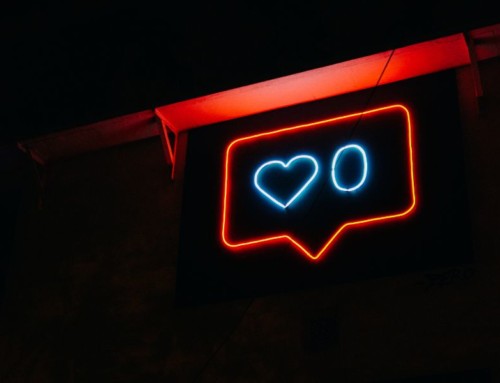


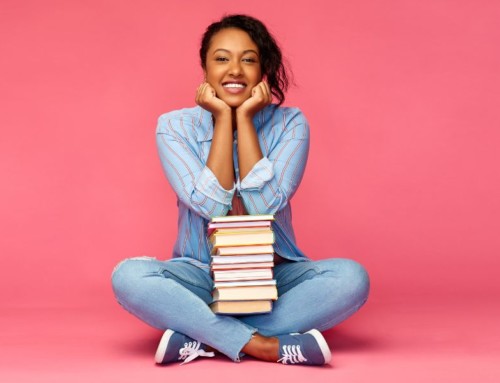
Leave A Comment